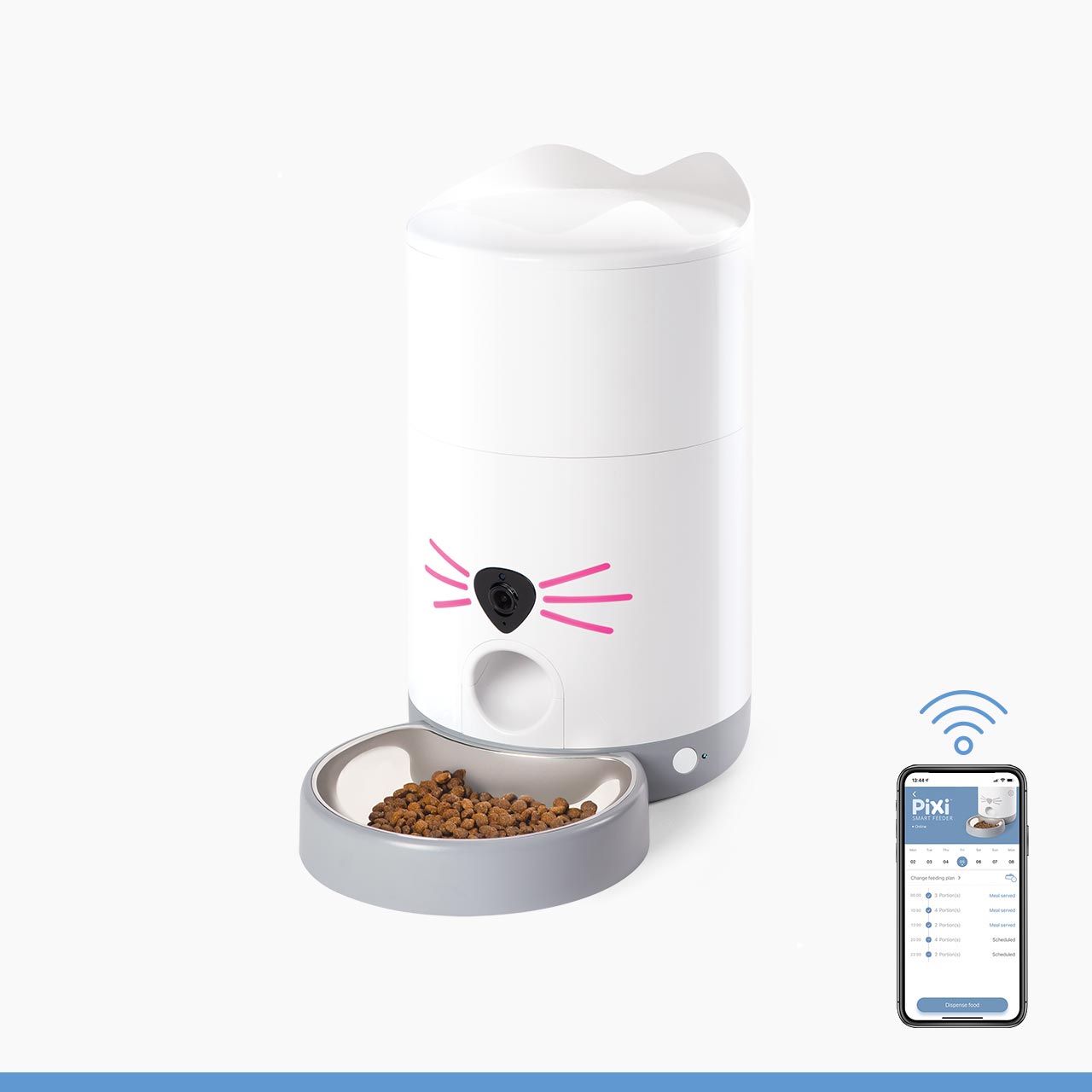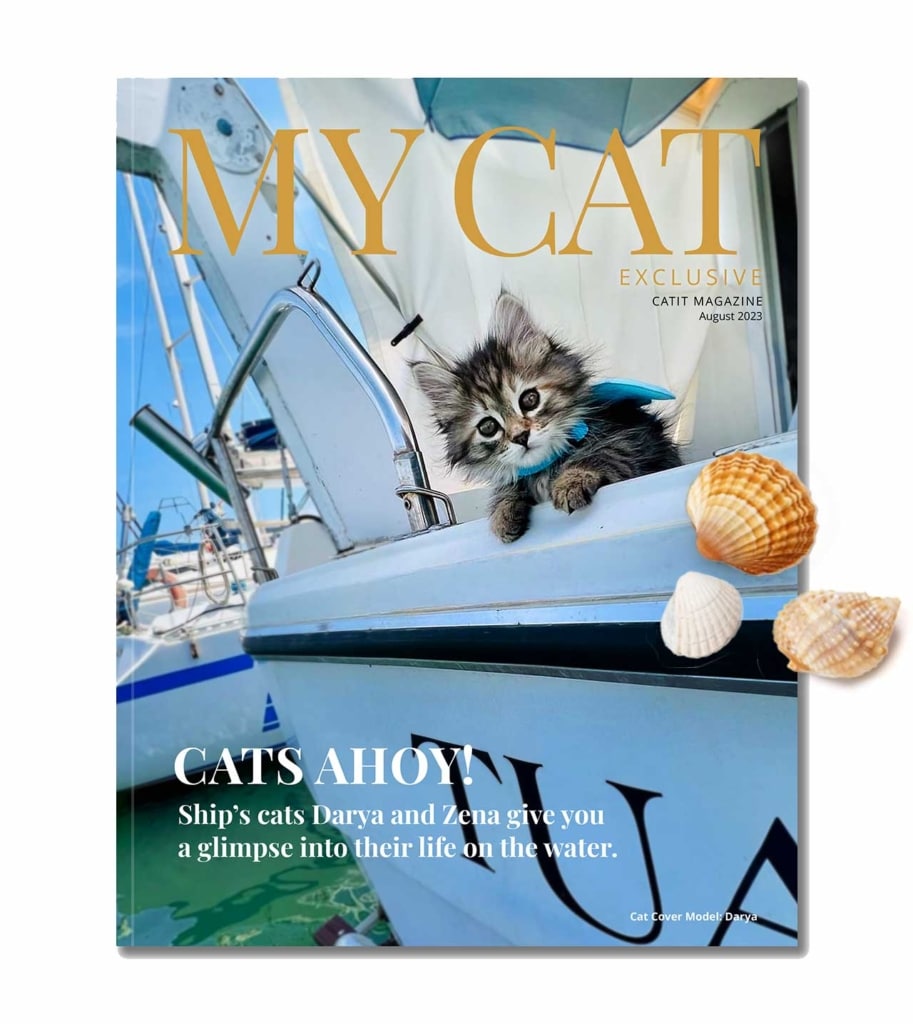For any other questions about your Catit PIXI 6-meal Feeder, please see our Help & Advice page.
If you’re wondering how to connect the PIXI app and the 6-meal Feeder to your Wi-Fi network, find more detailed information in our Quick Start Guide.
Once you’ve set up the app, check our step-by-step guide on how to use the PIXI app to schedule meals.
Open the Catit PIXI Smart 6-meal Feeder
Press down on an area of the LCD display without touch buttons, as to not activate the 6-meal Feeder.

Then lift the tiny flap at the back that sits between the cat-shaped ears to open the top cover. You can now remove the feeding tray to refill with food and treats or to clean.

Ready to create a feeding schedule for your cat? Learn more on customizing your cat’s meal plan in 4 simple steps.