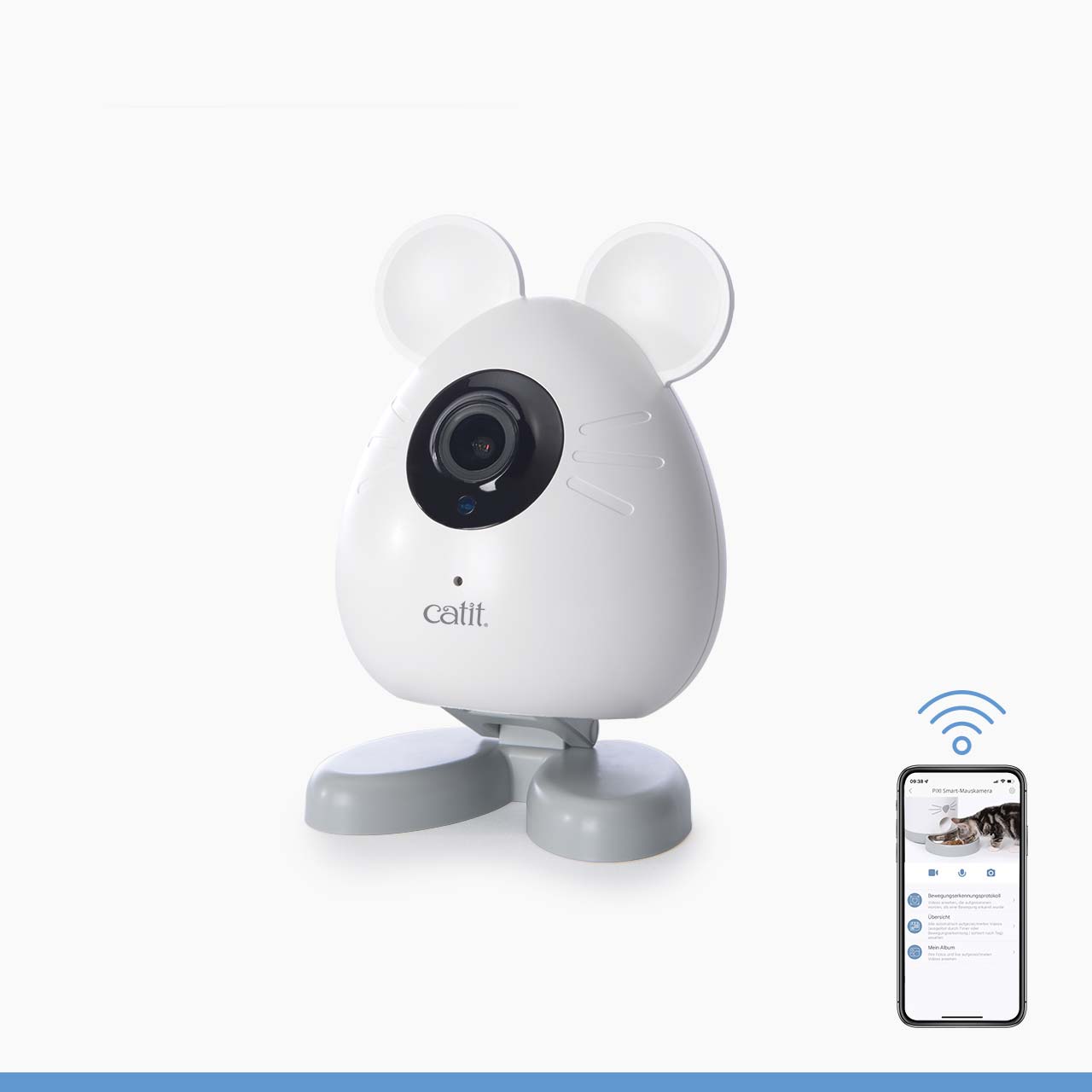Use the toy in a well-lit space
While the Catit Senses Mushroom is programmed to respond to movement, this is made possible by light sensors – not motion sensors as one might think. Put the toy on a level surface where there’s sufficient lighting, enabling the sensors to easily pick up on your cat’s movements by changes in brightness.

Switching between modes
The slider on front of the toy allows you to quickly switch between modes. Move the slider all the way to the left for ‘sensor mode’, in which the toy is automatically activated by motion. The far right setting is ‘continuous mode’, meaning the Senses Mushroom’s feather will keep on going until you turn the toy off yourself. Move the slider to the middle to deactivate the Senses Mushroom.

Inserting batteries
Open the battery compartment at the bottom of the toy using a Philips screwdriver, and insert three AA-batteries (not included). Make sure the batteries are inserted with the correct polarity (+ and -) and close the compartment back up with the safety screw provided.

Fits the Senses Acupressure Mat
The base of the Catit Senses Mushroom is shaped just right for use with the Senses Acupressure Mat (#44822, not included). Attaching the mat is entirely optional, but can add a nice sensory experience as your cat stands on the textured rim, all the while keeping the toy securely in place.